Sometimes When We Insert Our Pendrive In One Of The Port Of Our CPU...Then Pendrive Is Detected By Computer Very Easily But Not Shown In My Computer Window.
This Occurs Mostly With New http://stephaniefulke.blogspot.com /2012/07/fix-pendrive-not-showing-in-my-computer.html" target="_blank">Pendrives Connected With http://stephaniefulke.blogspot.com /" target="_blank">Computers For First Time..If You Are Facing Pendrive Not Detecting Problem Then Its Not Your Pendrive Fault..Its Your Windows Fault.
That Kind Of Problem Comes When Window Is Failed To Allocate A Drive Letter To Inserted Pendrive.
This Problem Is Very Easy To Fix. Lets Start :)
STEP 1:Click On Start.
STEP 2:Click On Run,Then Type compmgmt.msc And Then Click Ok..A Computer Management Window Will Open.
That Kind Of Problem Comes When Window Is Failed To Allocate A Drive Letter To Inserted Pendrive.
This Problem Is Very Easy To Fix. Lets Start :)
STEP 1:Click On Start.
STEP 2:Click On Run,Then Type compmgmt.msc And Then Click Ok..A Computer Management Window Will Open.
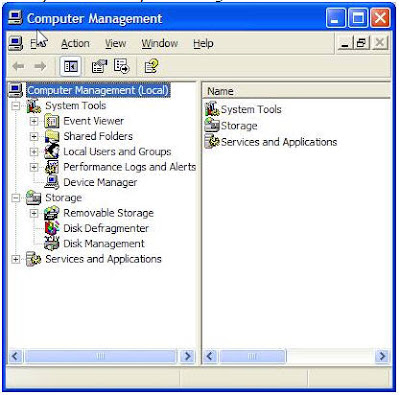
STEP 3:Click On Disk Management.Then A Disk Management Window Will Appear At Right
STEP 4:On this disk management window, you can see some drives including the portable drive Or Pendrive. Right click on your Pendrive and click change drive letter and paths. A Small Window Will Appear.
STEP 5:Now Click On Change And Assign A New Drive Letter To Your Pendrive Which Is Not Used By Any Of Your Hard disk drives.
STEP 6:After assigning the new drive letter your Pendrive will show up in my computer with other drives.If Not Then Reboot Your http://stephaniefulke.blogspot.com /" target="_blank">Computer.. :)
Hope This Helps You.. :)





0 komentar:
Posting Komentar