Photoshop is best photo editing software, and excellent product of adobe.Photoshop is handy tool for designer. Adobe Photoshop has excellent features, so its difficult to find a software like photo shop having same features. Today I am sharing with you
best alternative of adobe Photoshop which have same feature. Some are free and some are available with paid version. So let's move to have a look on top 10 Alternative of Adobe Photoshop.
01. Pixlr
02. Serif PhotoPlus X6
- lacks the slickness
- Support high quality work
- Compatible with Windows 8, 7, Vista, XP
- Price: $89.99/£71.48
03. Aperture
As a photographer,Aperture can prove best handy tool as an alternative of adobe Photoshop.Best features of Aperture are as follow.
04. Acorn
- Support Mac
- animation, 3D, web
- Adjustment tools
- Professional Auto Enhance
- Set of brushes for painting image
- Price: $79.99/£54.99
04. Acorn
Acorn is best substitute of Adobe Photoshop. It has all features of Photoshop as well as non-destructive filters
05. Sketch
- Compatible with Mac
- Layer styles
- curves and levels
- blending modes
- Friendly interface with unique effects
- Price: $49.99/£34.99
05. Sketch
- Compatible with Mac
- Friendly interface
- Equipped with layers & gradients
- Colour picker and style presets features
- Price: $49.99/£34.99
06. GIMP
- Compatible with Linux, Windows, Mac
- Best Image Manipulation Program
- Painting tools & colour correction
- Cloning and enhancement
- Free of cost
07. PaintShop Pro X5
- Compatible with Windows
- Graphics creation tools
- Have all editing tools
- Color correcting
- Art media tool
- Built-in library of tools
- Price: £59.99
08. Paint.net
- Compatible with Window
- Microsoft-sponsored
- Have best selection tools
- Support layers & adjustments
- Free of cost
See Also: Top 10 iPad Apps For Children
09. Sumopaint
- Free and paid version
- Compatible with Web browser
- Desktop tool
- Lightweight
- Text, cloning, gradients
- Floating toolbar
10. Pixelmator
- Compatible with Mac
- Image editing tools
- Built-in export tools for Facebook and Flickr
- Colour correction
- Filters and formation
.jpg)
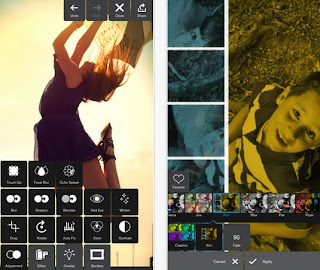




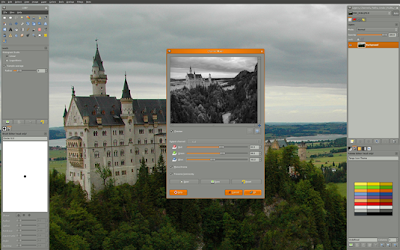


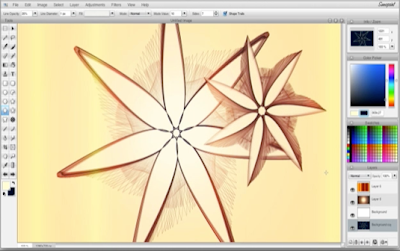





0 komentar:
Posting Komentar