Rooting your Tecno Boom J8 device of course comes with lot of benefits. You should know by now that most android hacks and tricks I’ve been publishing recently works mostly on rooted device. That is to say, dark corners of your android device can be tweaked if rooted.
How to Root Tecno Boom J8 without Computer
This time, you won’t need to pass through that usual long process using computer. All you need is the Kingroot app (Latest version) and you’re set.
1. First enable “unknown source” on your tecno device as you’re download the Kingroot app outside playstore. To enable, go to “Settings” >> “Security” >> and then enable unknown source.
3. Install the application on your tecno device and then launch.
4. Make sure that your device is connected to the internet (it won’t take your data, just make sure it’s connected to the internet) and tap the blue button to start rooting process.
5. Once rooting process is completed, kingroot user would be installed on your device, restart your tecno boom j8 device.
That’s it on how to root tecno boom j8 device. Next is to install team wins recovery project on your Tecno boom j8 device.
How to install TWRP Recovery on Tecno Boom J8
Remember, your device must be rooted before you can install the twrp app, so if you think you can just install the app without rooting your device, please reconsider.
All you need to do is download TWRP recovery here and install on your device.
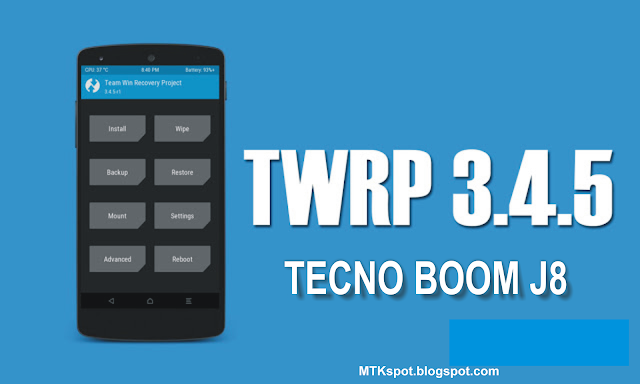




0 komentar:
Posting Komentar