We all know how irritating it is, wanting to be able to customize the device YOU payed for. Follow these simple steps which will allow you to install custom themes.
Step 1: Make sure you are on version 4.6.
Step 2: Click on the menu item where you can manually add any package to disable
(Please Note the Themecentre app is not visible in package disabler by default. you will have to manually disable it)
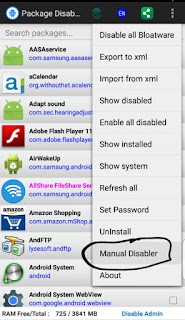
-Click the Menu item on the top left
-Select Manual Disabler
-Enter the full package name shown on the right
After That you are good to go . Happy customizing !
For more information, take a look at our video tutorials,
https://www.youtube.com/watch?v=WEU2DIS2MGY&feature=youtu.be
For more information, take a look at our video tutorials,
https://www.youtube.com/watch?v=WEU2DIS2MGY&feature=youtu.be





0 komentar:
Posting Komentar