Walton Primo H1 Official Firmware Flash Tools Free Download
Get Free Walton Primo H1 Firmware Official (Original) Flash File 100% working free of cost. So Direct download links for the latest version of firmware file for Walton Primo H1.Stock ROMs
WALTON Primo H1 Software update (AP+BP) Guide
Software Firmware Download
Driver installation
1) Install AP part driver
Power off handset, press “Power key + Voice Up key” until the screen shows green, plug in usb cable, PC will remind you of installing new hardware. Unzip “ Driver”, select adb driver file, install AP driver.
Path: Right click on My computer>Manage>Device manager>Android(Yellow notification)>Update driver software>browse path> select adb folder >Continue anyway>finish
When you install AP driver successfully, you will find “Fastboot interface” in device manager. As below
2) Install BP part driver
(i) Power off handset, press “Power key + Voice down key” until the screen shows QPST mode, plug in 5Pin USB cable, Unzip “Driver”, select HK11-VB717-27_1.0.56 driver file, install BP driver.
Path: Right click on My computer>Manage>Device manager>Tiyanyu HS-USB Driver (Yellow notification)>Update driver software>browse path> HK11-VB717-27_1.0.56\Win32\x86\free >Continue anyway>finish.
(ii) When your BP driver is installed successfully, you will find Qualcomm HS-USB ports in device manager. As below:
Software Upgrading:
1.Download BP
Open EMMC_Download_V1.2.4 tool, set your handset into BP mode (Power key+ Voice down key) and connect your phone with USB cable.
1. Click set path>Browse folder>Select 593517_8734_WCDMA_V0038
2. Click Download
2.AP Download:
Open Qualfast 2.0.5 tool, set your handset into AP mode (Power key+ Voice up key) and connect your phone with USB cable.
1. Click Set path>Browse folder>Select 593517_8734_V006021
2. Click Ok for Start download.
3. Run *#8929#
4.Built-in apps installing
a) Put update_walton_H1.zip into root directory of SD card .
Note: If your antivirus detects Flash Tool as virus, disable your antivirus till software is finish.


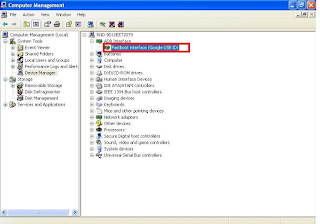
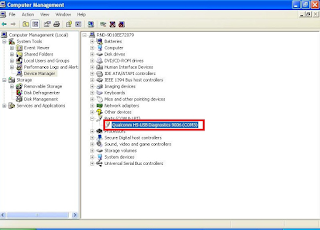

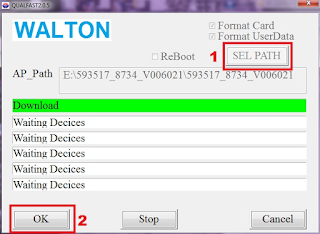




0 komentar:
Posting Komentar