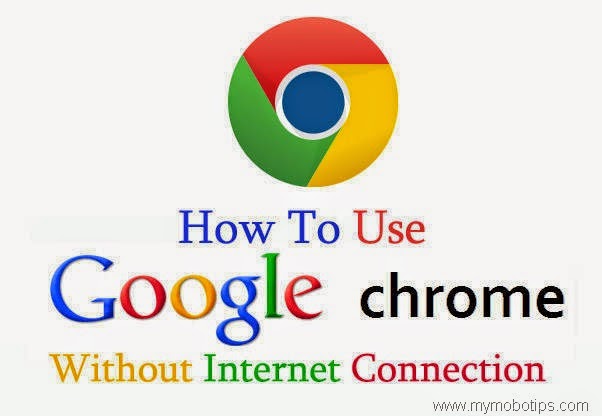
Google Chrome is one of the most popular browser now a days, you can Google Chrome without internet connection. But many might not know about how to use it without internet connection. When you open any page from inside Google Chrome, it connects to the internet and fetches the latest version of the page from the server and displays it on your screen. If your computer is offline Google Chrome will display an error message with an dinosaur image saying it is unable to connect to the internet.
Even I was not aware about how to work offline in Google Chrome before, but today I am going to share you the solution to work offline in Google chrome, because I have found the solution and trick on working offline in Google Chrome. So if you are also trying to find the solution and still can’t find the solution please keep reading this article the end. Below I will share you about the trick and give you the solution about the problem which you are facing.
How To Use Google Chrome Without Internet Connection:
Please follow the given tips to use Google Chrome without internet connection, the latest versions of Google Chrome also support offline browsing. The option to easily access the cache version of any web page is hidden deep inside the settings.
Also check : Trick to setup WhatsApp Account without using your mobile number
Also check : Trick to setup WhatsApp Account without using your mobile number
Inside the Google Chrome, type chrome://flags/ to access the experimental features page and search for the “Enable Offline Load Stall Button” option. Click “Enable” again and restart your browser.
Now if you are offline, your Chrome browser will give you an option to load the “stall copy”.
Google Chrome caches the HTML content, images, JavaScript and CSS style sheets associated with a page so your offline copy should not look very different from the original. However, if there are resources that require an active internet connection, like JavaScript widgets or videos, they will be replaced with place holder images.
To test the features, open any page inside Chrome, turn off your Wi-Fi or disconnect the internet cable and restart the browser. If the offline mode is enable, the cache version will load up on your screen.
Learn more About Google Chrome
Download the essential Chrome add-on. This is the Tyrannosaurus rex (or T-rex) dinosaur that had tiny little arms and the image probably illustrates that Chrome is like the dinosaur, couldn’t reach the internet because of its short arms.
Also Check : Latest Google Play Store 5.0.32 APK For Android - Download Link
Also Check : Latest Google Play Store 5.0.32 APK For Android - Download Link
The offline browsing option was added in Chrome v36. If you are still using an older version, you need to open the Chrome flags page and enable the option that says “Enable Offline Mode”. It will no longer serve the “not connected to the internet” error if the page you are trying to access is available in the local cache.
So above are the tips and tricks on how to work offline in Google Chrome. If you are having any problem regarding the above article please ask anything in the comment box. I will be happy to reply to your questions and queries.
Share this article with your friends and keep visiting for the latest tips and tricks, you can follow us on Facebook and Twitter or you can subscribe our newsletter by just putting your email address in subscribe form.




0 komentar:
Posting Komentar